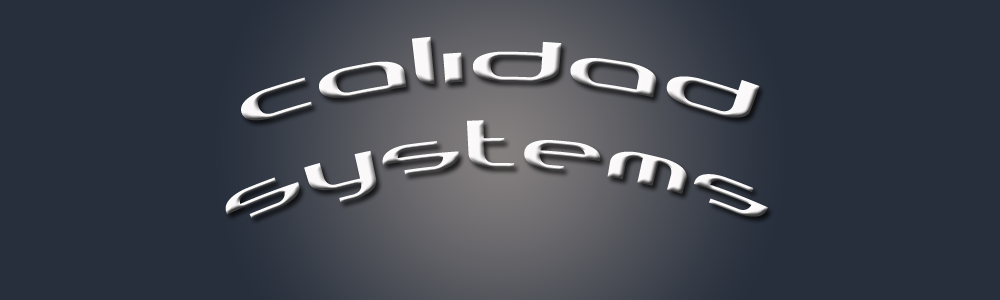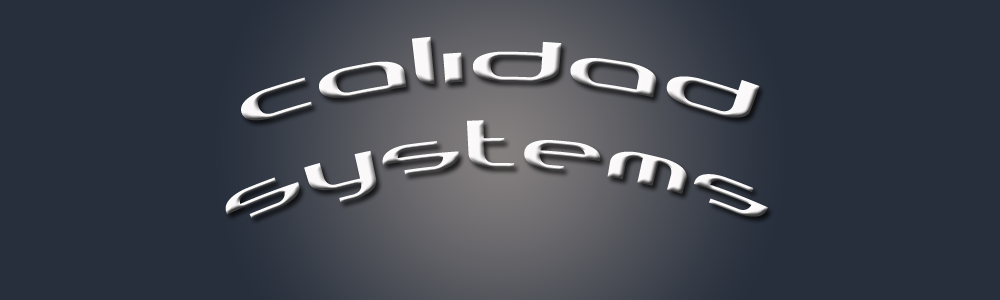We are sorry for this inconvenience and will strive to ensure that this never happens again.
05/31/2010 - After the initial release, we found that the Web Browser the application uses, is only supported in OS Platforms Version 4.6 or later:
On the BlackBerry® there are hundreds of Models of phone and 5-6 versions of the OS for each phone. It is impossible to test on them all. We are able to download most simulators and do further testing if you are having trouble.
In general, most of the phones out there have an OS upgrade patch. Here is a list of BlackBerry® Models and their compatibility with OS Version 5.0.
BlackBerry® Device Software v5.0 supports the following smartphones:
- BlackBerry® Curve™ 8330 smartphone
- BlackBerry® Curve™ 8350i smartphone
- BlackBerry® Curve™ 8520 smartphone
- BlackBerry® Curve™ 8530 smartphone
- BlackBerry® Curve™ 8900 smartphone
- BlackBerry® Storm™ 9530 smartphone
- BlackBerry® Storm2™ 9550 smartphone
- BlackBerry® Tour™ 9630 smartphone
- BlackBerry® Bold™ 9000 smartphone
- BlackBerry® Bold™ 9650 smartphone
- BlackBerry® Bold™ 9700 smartphone
If you don't have version 4.6 or great, then if you want to try and upgrade, Click Here
To Get Support
Please get the model number and Platform OS level, click on Settings and then select the first item About. The first 3 lines on that screen should include the model and OS Platform Level.
If you have version 4.5 or less, please click on the link above to upgrade your phone OS.
Is you are still having trouble, you can send us an email to support@calidadsystems.com and please include the phone Model and OS level and any error messages you are getting.