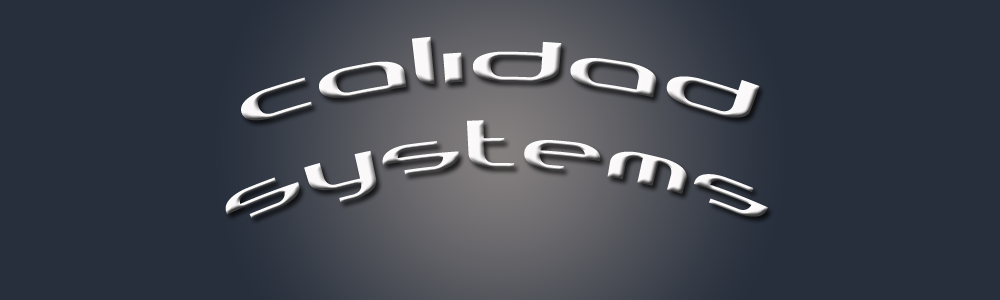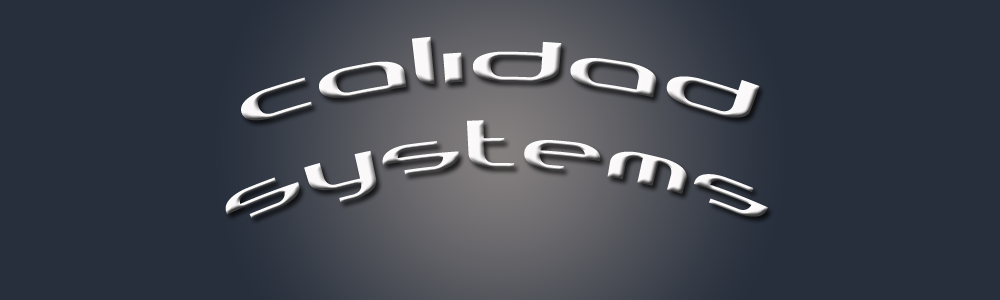FAQ
One Day At A Time - iPhone/iTouch
The following are some common problems that customers write us about:
How do I Highlight Passages?
While displaying a chapter from the Big Book, hold you finger down for a couple of seconds on the area you want to Highlight. A Select area will appear with handles that can be dragged over the area you want to highlight. Once you have selected the area to Highlight, then press the Highlighter icon in the upper right corner.You can press the Highlighter again if you want to un-highlight.
To un-highlight, select the area that is Highlighted, then Highlight again, and un-Highlight.
I change the fonts in the Settings, but the chapters do not change.
There is some built in caching mechanisms for speed of display. You must restart the One Day At A Time application for new settings to take effect.
My Application Does Not Show Up After Purchase
This is a common problem with all applications on the Apple Store. If you buy an application from iTunes while logged on to your PC, the iTunes store will show you all applications that are on the AppStore.
When you go to the AppStore from your device, you are only shown applications that support your version of the OS. The One Day At A Time application requires the OS version 3.0 or later. If you have an earlier version of the OS
and you purchased your application from iTunes on your PC, you will not see the application on the device.
The Meditations seem to be off by one day.
The One Day At A Time application downloads the meditations from various web sites. The sites do not all update their content right at midnight. Sometimes it is done in the middle of the day. We do not have any control over their update schedule and are at their mercy.